As AI programmers continue transforming software development, two prominent AI code writers stand...
GitHub Copilot vs. Cursor: Which AI Code Writer Reigns Supreme?

The rise of AI programmers has revolutionized how developers write, debug, and manage code. Two of the most talked-about AI code writers are GitHub Copilot and Cursor.
Looking for a Cursor AI alternative? Looking for a GitHub copilot alternative? These two competitors have very similar sillsets!
1. Overview
GitHub Copilot

- Real-Time IDE Assistant: Seamlessly integrates into Visual Studio Code, JetBrains IDEs, and more, offering immediate suggestions as you type.
- OpenAI-Powered: Leverages advanced language models for code generation, boilerplate completion, and inline documentation.
- Broad Appeal: Used by solo developers and large enterprises alike, with straightforward monthly pricing.
Cursor

- VS Code Fork with Built-In AI: Cursor is essentially a customized version of VS Code that integrates AI features directly into the editor.
- Chat & Code Completion: Boasts a chat interface for real-time Q&A, plus smart code generation and refactoring suggestions.
- Context-Focused: Automatically gathers and applies relevant file context, aiming to minimize manual file selection or command repetition.
2. Key Features Compared
Code Generation and Completion
-
GitHub Copilot:
- Generates code snippets and even entire functions based on your current coding context.
- Excels at boilerplate code and repetitive tasks, saving you typing time.
-
Cursor:
- Provides real-time code completions and can handle refactoring recommendations.
- Uses a chat-based approach to answer coding questions, making it feel more conversational than Copilot’s inline suggestions.
User Control and Feedback
-
GitHub Copilot:
- Offers instant suggestions; you choose to accept, reject, or modify.
- Doesn’t intervene much in your workflow unless explicitly prompted (e.g., via Copilot Chat).
-
Cursor:
- Emphasizes incremental, user-validated changes.
- Encourages conversation through its built-in chat, providing a chance to clarify commands before they’re run.
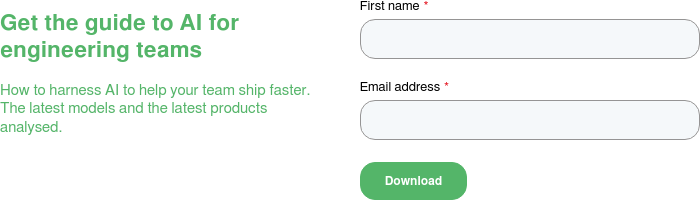
Depth of Features
-
GitHub Copilot:
- Focuses on inline suggestions and code generation.
- Integrates well with the broader GitHub ecosystem (PRs, Issues), but it doesn’t autonomously open pull requests or plan tasks.
-
Cursor:
- Combines the familiar VS Code environment with advanced AI features, like refactoring and documentation generation.
- Prioritizes usability and seamless integration for everyday coding tasks without requiring external plugins.
3. Pricing and Accessibility
-
GitHub Copilot
- Individual Plan: Starts at $10/month.
- Enterprise Plans: Range up to $39/user/month, offering centralized administration and additional security.
- Free Options: Available for some students and open-source maintainers.

-
Cursor
- Free Tier: Typically includes limited AI requests or a trial period.
- Paid Plans: Scale based on usage, providing more advanced features or higher request limits.
- Flexibility: Metered or subscription-based billing may apply, depending on your coding volume.

4. Which AI Programmer Should You Choose?
-
Pick GitHub Copilot if:
- You want real-time, inline code suggestions that smoothly integrate into VS Code, JetBrains, or other major IDEs.
- You prefer a straightforward subscription model and need a fast, reliable way to generate code snippets.
- You’re already part of the GitHub ecosystem and want minimal friction in your daily coding workflow.
-
Pick Cursor if:
- You’d rather have a VS Code-like editor with AI built-in for chat-based Q&A and context-aware completions.
- You prioritize more control and deeper context handling when switching between multiple files.
- You like the idea of incremental suggestions and explicit user feedback loops before committing changes.
5. Final Thoughts
Both GitHub Copilot and Cursor offer valuable assistance to developers looking to speed up coding tasks and reduce boilerplate work. While Copilot delivers efficient, inline code completion, Cursor takes a chat-centric approach with robust context awareness. If you’re deeply invested in GitHub’s ecosystem and want a well-known tool, Copilot is a safe bet. If you prefer a dedicated AI-enhanced editor that handles multi-file context more fluidly, Cursor might be the better fit.
No matter which path you choose, integrating an AI code writer into your workflow can substantially boost productivity. Ultimately, the decision comes down to whether you want a minimal, inline companion (Copilot) or an editor-first solution with advanced conversation features (Cursor). Both are powerful options for modern software development and can help you write better, cleaner code in less time.
Try Engine
If you're searching for a Cursor AI alternative or a GitHub Copilot alternative Engine might be a good choice. It can also be a good complement to these tools.
Engine is an AI-powered software engineer with amongst the best benchmark scores in the world. It is built for teams to be able to get mergeable pull requests asynchronously and autonomously.




