The rise of AI programmers has revolutionized how developers write, debug, and manage code. Two of...
Github Copilot vs JetBrains AI

As AI programmers continue transforming software development, two prominent AI code writers stand out: GitHub Copilot and JetBrains AI. While both aim to streamline coding tasks and speed up development, they offer distinct features, pricing, and integration approaches. Here’s how they compare.
Overview
GitHub Copilot
- Inline Suggestions: Provides real-time code completions within popular IDEs like VS Code, JetBrains (via plugin), and others.
- OpenAI-Powered: Uses advanced language models to predict your next lines of code.
- Broad Adoption: Hugely popular among developers and enterprises for quick, context-aware snippets.
JetBrains AI
- Deep IDE Integration: Directly embedded into JetBrains IDEs (IntelliJ IDEA, PyCharm, PhpStorm, ReSharper, etc.).
- Multiple Model Providers: Leverages OpenAI, Google Codey, and proprietary models to fine-tune its AI responses.
- Contextual Awareness: Builds on each IDE’s intrinsic knowledge of your codebase, aiming for accurate and style-aligned suggestions.
Key Features
Code Generation & Completion
Copilot:
- Fast, Inline Completions: Generates lines and functions as you type.
- GitHub Ecosystem: Integrates with GitHub Actions, PR reviews, and more, but doesn’t autonomously handle tasks like opening pull requests.
- CLI & Vim Support: Offers command-line completions and plugins for multiple editors.

JetBrains AI:
- AI Assistant in the IDE: Can autocomplete entire blocks of code, create tests, or write documentation.
- Contextual Refactoring: Suggests refactors and code improvements based on deeper project analysis.
- Commit Message Generation: Easily produce commit messages or docstrings with a single click.
Integrated Chat & Explanations
Copilot:
- Chat Feature (Copilot Chat): Lets you ask questions or request modifications, though it may feel less “native” in JetBrains IDEs.
- Conservative Memory: Remembers recent code context but can occasionally lose track in larger files or multi-step chats.
JetBrains AI:
- Chat-Driven Commands: Offers a built-in chat panel inside JetBrains IDEs, showing precisely which files or lines are being referenced.
- Deeper Project Context: IDE-based scanning means it “knows” your entire codebase, often allowing more informed answers or suggestions.
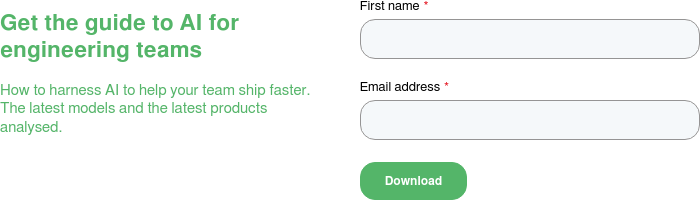
Security & Data Usage
Copilot:
- Data Handling: Telemetry is collected to improve the service, but typically not used to train new models with your private code.
- Enterprise Plans: Offer advanced security configurations (up to $39/user/month).
JetBrains AI:
- Strict Privacy Controls: Promises not to use your code for training generative models. Sends only necessary context to LLM providers.
- Future On-Prem Support: Plans to let users connect local or on-prem LLMs for heightened security.
Integration & Workflow
GitHub Copilot
- Editor-Friendly: Easily installs in VS Code, JetBrains IDEs, Neovim, etc.
- Workflow Alignment: Perfect for GitHub-centric teams wanting immediate code suggestions and minimal setup friction.
- Free for Students/Open-Source: Low barrier to entry for certain users.
JetBrains AI
- Native in JetBrains Tools: No separate plugins needed beyond enabling AI Assistant.
- Context-Rich Suggestions: The IDE has a deep understanding of your project structure, libraries, and frameworks.
- Team Tool Integration: Plans to incorporate JetBrains AI across YouTrack, Datalore, and other JetBrains services for a unified development environment.
Pricing
GitHub Copilot
- Individuals: $10/month.
- Enterprise: Up to $39/month per user, offering admin controls and security add-ons.
- Student & OSS: Free for some academic and open-source maintainers.
JetBrains AI

- Free Trial: A 7-day Lite trial with limited usage.
- Pro Subscription: Starting at ~$8/month (pricing may vary by region) for comprehensive AI features.
- Enterprise Tier: $30+/month per user, delivering robust security, advanced customization, and integration with team tools.
Performance & User Feedback
GitHub Copilot:
- Strengths: Extremely fast inline completions, excellent for everyday coding tasks, large community support.
- Limitations: Sometimes overshadowed by the IDE’s native suggestions (like IntelliJ’s basic autocompletion). In some languages or niche frameworks, it might produce outdated code or “hallucinations.”
JetBrains AI:
- Strengths: Deeply woven into JetBrains IDEs, powerful for Java, Kotlin, Python, .NET, and more. Often recognized for strong refactoring suggestions and context-specific commits.
- Limitations: Some users feel the chat can be less polished compared to Copilot or standalone services like ChatGPT. Possibly weaker for lesser-known frameworks or very new technologies.
Which AI Code Writer Should You Choose?
Pick GitHub Copilot if:
- You want a lightweight, inline code generation experience integrated with GitHub.
- You prefer a straightforward monthly subscription (or free options if you’re a student).
- You primarily work in VS Code or JetBrains but want the flexibility to switch among various editors.

Pick JetBrains AI if:
- You live in the JetBrains ecosystem (IntelliJ, PyCharm, ReSharper) and want a deeply integrated AI assistant.
- You value robust security and a guarantee that your code isn’t used to train external models.
- You need advanced refactoring, commit message generation, and direct synergy with JetBrains team tools (e.g., YouTrack).
Final Thoughts
GitHub Copilot and JetBrains AI both excel at saving developer time by streamlining repetitive coding tasks and offering AI-powered guidance. Copilot shines as a universal, quick-to-install solution for immediate inline suggestions, while JetBrains AI thrives in its homegrown IDE environment with deeper project insights and a robust security stance.
Ultimately, your choice depends on your preferred IDE, language focus, and how tightly you want your AI assistant woven into your workflow. Whichever tool you pick, both Copilot and JetBrains AI are pushing the boundaries of what an AI programmer can achieve, leading to more efficient coding, fewer context switches, and a smoother developer experience overall.
Try Engine
If you're searching for a GitHub copilot alternative or a JetBrains AI alternative Engine might be a good choice. It can also be a good complement to these tools.
Engine is an AI-powered software engineer with amongst the best benchmark scores in the world. It is built for teams to be able to get mergeable pull requests asynchronously and autonomously.




