Devin AI vs. GitHub Copilot – Which AI Code Writer Should You Choose? As AI programmers reshape...
Devin AI vs Cursor AI: Best AI Code Writer?

As AI-powered development gains momentum, AI code writers and AI programmers have become essential for faster, more efficient software creation. Two popular solutions in this space are Devin AI and Cursor AI. While both aim to streamline coding workflows, they differ significantly in features, pricing, and target users. Below is a concise comparison to help you choose the best fit for your development needs.
Overview
- Devin AI: An asynchronous, cloud-based AI software engineering assistant. It’s designed to handle end-to-end coding tasks, pull requests, and workflow automation without constant developer intervention.
- Cursor AI: A fork of VS Code enhanced with AI. It focuses on real-time coding assistance, such as code completion, refactoring suggestions, and inline documentation within a familiar editor environment.
Key Features
Devin AI
- Asynchronous Execution: Runs tasks in the background, potentially freeing you to work on other things.
- Workflow Integrations: Primarily integrates with Slack, although some workflows may rely on the AI itself to handle actions like pull requests.
- Fine-Tuned Model (Rumored): Uses a specialized GPT-4o variant, which may lag behind newer models in reasoning and planning.
- Security Considerations: Publicly reported security lapse where a livestream exposed an active Devin AI container URL.
Cursor AI

- VS Code-Like Environment: Familiar UI for quick adoption.
- Real-Time Assistance: Code completions, bug detection, and documentation suggestions as you type.
- Built-In Chat Interface: Ask questions directly in the editor and get instant AI feedback.
- Flexible Pricing: Offers a free tier for basic usage; paid plans scale with advanced features.
Code Quality
- Devin AI: Early tests showed promising results on certain benchmarks, but verifiable, up-to-date scores are not published. Its custom fine-tuning approach can produce good code but may stumble on complex tasks, particularly if the underlying model is outpaced by newer alternatives.
- Cursor AI: Leverages language models to provide real-time suggestions. While its scope is narrower—focusing on single-file context and immediate coding—it excels in quick improvements and inline code generation.
Speed and Workflow
-
Devin AI:
- Can handle larger tasks autonomously, but sometimes gets stuck in loops if it runs into tricky errors.
- Slack integration is simple but less robust for teams with complex project management tools.
- Some tasks can take minutes; others might spiral if the AI goes down the wrong path.
-
Cursor AI:
- Focuses on immediate feedback. Type a comment or start a line, and Cursor suggests completions.
- Suited for developers looking to enhance their workflow inside a code editor.
- Less likely to get “stuck” but doesn’t cover large, multi-repo tasks automatically.
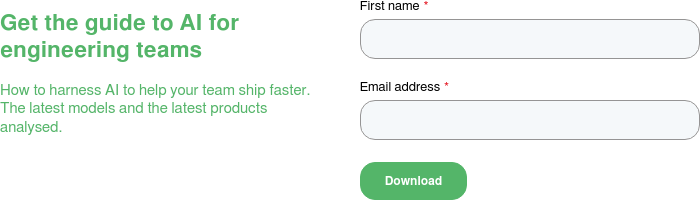
Security
- Devin AI: Uses your data to refine its model unless you explicitly opt out, raising concerns for teams with strict data governance. A public breach also highlighted potential vulnerabilities if misconfigured.

- Cursor AI: Primarily a desktop application with local-like usage. Data handling depends on the AI models it connects to, but it can gather user code for continuous model training.
Pricing
-
Devin AI:
- Around $500 per month, covering roughly 60 hours of compute usage.
- Potentially cost-effective for smaller tasks, but can become expensive if the AI loops on complex requests.
-
Cursor AI:
- Free tier with basic usage. Metered or subscription plans for more frequent AI requests.
- Scales well for individual developers and small teams needing real-time coding help.

Developer Experience
-
Devin AI:
- Designed to act more like a “junior engineer,” running tasks asynchronously.
- Limited direct integrations (only Slack is publicly mentioned).
- Good if you want to offload entire coding tasks without constant oversight.
-
Cursor AI:
- Seamlessly blends into a VS Code editor fork, offering immediate coding help.
- Ideal if you prefer hands-on editing and frequent guidance from an AI programmer.
- Perfect for quick refactoring, code explanations, and on-the-fly debugging.
Which Should You Choose?
-
Pick Devin AI if:
- You want an autonomous “AI code writer” to handle tasks in the background.
- You can work around potential slowdowns or AI loops.
- You have straightforward workflow needs or only use Slack for project updates.
-
Pick Cursor AI if:
- You prefer a familiar coding environment and real-time assistance.
- You need immediate suggestions, inline refactoring, and easy documentation.
- You’re looking for a cost-effective tool that integrates smoothly with your existing editor workflow.
Both Devin AI and Cursor AI cater to different aspects of AI-assisted development. Devin focuses on broader, asynchronous tasks, while Cursor delivers immediate, interactive coding support. Your choice depends on how you prefer to write code, manage workflows, and prioritize features like security, speed, and real-time AI feedback.
Try Engine
Devin is great for very small teams getting started with AI powered engineering or individuals looking for an AI team mate. Engine is a good Devin AI alternative and a good addition to your toolset alongside Cursor AI.

Engine is an AI-powered software engineer with amongst the best benchmark scores in the world. It is built for teams to be able to get mergeable pull requests asynchronously and autonomously.




