As AI-powered development gains momentum, AI code writers and AI programmers have become essential...
Cursor AI vs Engine: Autonomous AI Software Developer vs IDE Assistant
I you're searching for a Cursor AI alternative Engine might be a good choice. It can also be a good complement to these tools.
As artificial intelligence transforms software development, Cursor AI and Engine have emerged as powerful tools designed to enhance developer productivity. While they take different approaches, many teams find value in understanding how these AI assistants can streamline their workflows. Let's explore what Cursor AI is, its key features and pricing, and how it compares to Engine as a development tool.
What is Cursor AI?

Cursor AI is an intelligent code editor that combines the familiar interface of Visual Studio Code with advanced AI capabilities. Cursor aims to make coding more efficient through real-time AI assistance. The tool has gained significant attention as millions of developers look to enhance their coding workflow.
Key Features of Cursor AI
Cursor AI transforms the traditional code editing experience by offering:
- Real-time code completion and generation powered by advanced language models
- Built-in chat interface for asking coding questions and getting immediate assistance
- Code explanation and documentation generation
- Refactoring suggestions and bug detection
- Simple installation process with a dedicated desktop application
- Familiar VS Code-like interface that reduces the learning curve
How to Use Cursor AI
Getting started with Cursor AI is straightforward. After downloading the application from the official website, you'll find yourself in a familiar code editing environment as Cursor is a fork of VS Code. The AI features are seamlessly integrated into the workflow:
- Code Generation: Type comments or partial code, and Cursor suggests completions
- Chat Interface: Ask questions about your code or request explanations directly in the editor
- Refactoring: Highlight code sections and ask Cursor to suggest improvements
- Documentation: Generate comments and documentation automatically
Cursor AI Pricing

Is Cursor free? That depends on your usage. Cursor offers a free plan with basic usage included. For more advanced users and professionals, there are paid plans. The costs can quickly mount up for premium requests that are charged for on a metered basis.
Engine: A Different Approach to AI Development
Engine takes a more comprehensive approach to AI-assisted development. Rather than focusing solely on code editing, Engine functions more like a full-fledged junior developer, capable of handling complex tasks across entire projects.

Key Features of Engine
Engine distinguishes itself with capabilities that extend beyond code completion:
- Autonomous task planning and execution
- Multi-repository coding and full repository context gathering
- Direct integration with project management tools
- Pull request creation and management
- Complex refactoring across multiple files
- Deep understanding of project context and requirements
Cursor AI vs Engine: A Detailed Comparison
Understanding the strengths of each platform helps developers make informed decisions about which tool best suits their needs.
Development Approach
- Cursor AI excels in immediate, interactive coding assistance within its editor environment
- Engine operates more autonomously, handling larger-scale development tasks with minimal supervision
Integration and Workflow

- Cursor AI provides a standalone editor with integrated AI features
- Engine works alongside existing tools and integrates with various development platforms
Task Complexity
- Cursor AI shines in code completion, explanations, and single-file modifications
- Engine handles complex, multi-step tasks across entire codebases
Learning Curve
- Cursor AI offers a familiar editing experience with added AI capabilities
- Engine requires some initial setup but can automate more complex workflows
Which Tool Should You Choose?
The choice between Cursor AI and Engine often depends on your specific needs:
Choose Cursor AI if you:
- Prefer an AI-enhanced code editor with immediate assistance
- Want a familiar VS Code-like experience
- Focus primarily on individual file editing and code generation
- Need quick code explanations and documentation
Choose Engine if you:
- Require autonomous handling of complex development tasks
- Work with multiple repositories and large codebases
- Need deeper integration with project management tools
- Want an AI assistant that can plan and execute multi-step tasks
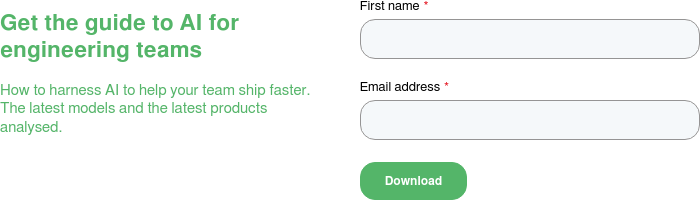
Using Both Tools Together
Many development teams find value in using both Cursor AI and Engine together. Cursor AI can handle immediate coding needs and provide quick assistance, while Engine tackles larger-scale project tasks and automated workflows. This combination creates a comprehensive AI-powered development environment that addresses both immediate coding needs and broader project requirements.
Which tool is best?
Both Cursor AI and Engine represent significant advances in AI-powered development tools. Cursor AI provides an enhanced coding experience with immediate assistance, while Engine offers more comprehensive project management and autonomous development capabilities. Whether you choose one or both depends on your specific development needs and workflow preferences.
The future of software development increasingly involves AI assistance, and understanding tools like Cursor AI and Engine helps developers stay ahead of the curve. As these platforms continue to evolve, they'll likely offer even more sophisticated features to support the development process.
Try Engine
If you're searching for a Cursor AI alternative Engine might be a good choice. It can also be a good complement to Cursor AI.
Engine is an AI-powered software engineer with amongst the best benchmark scores in the world. It is built for teams to be able to get mergeable pull requests asynchronously and autonomously.




